Unit 6 : Bird in Flight
- Briony Davies
- Feb 24
- 7 min read
Updated: May 7
In unit 6, we explore how to animate a bird in flight. I am keen to develop this new skill and looking forward to deepening my understanding of this type of animation. It is far more different to the other animations so far as it doesn't require the legs to make the body move. Additionally, for any animal or creature that is required to fly, there is only going to be two wings so the motion and cycle is similar across different animals or creatures, therefore making it a tranferable skill. This can be applied to various characters like dragons, that don't have any real-life referencing and understanding the fundamentals of a flying bird can capture that sense of realism. I began by following the tutorials provided and researching birds (specifically crows) and how they fly. One thing I noted was how to effectively capture a bird moving in a specific direction when there are not any legs to display this. The wings have a basic rhythm of moving up and down at around two beats per second, but it's the body and head that help indicate the direction of movement, and there's a difference if the bird is moving up, down, forward, left or right whilst in flight. However, for the purposes of this exercise the bird is moving forward at a constant rate. As well as looking at Muybridge's "Animal Locomotion : Bird in flight", I also looked at a slow-motion video capturing a crow called "A Crow taking Flight Slow motion" (2022). This was very helpful at seeing the wings expand and feather out, as well as rotating down. This furthered my knowledge and defined how a crow's flight differs. Also from the video, it is clear that crows bring their wings down slow and then quickly up, allowing them to push the air under them. The wing cycle of a bird moves in a circular motion due to their muscles against the air resistance and weight of their body (Whitaker, 2009) so as the wings move down they move forward, and as the come back up and tuck in, they move backwards. Overall, this makes them move forward in the air. I feel this understanding of the wings helps create a sense of realism and accuracy in my work. Additionally, it is important to note that any animal or creature that is required to fly commonly have two wings (mainly among animals such as birds or bats but can be extended to insects). To depict a realistic flight animation, I must consider how birds (in this case crows) navigate their environments with agility and precision. This is a useful skill to acquire as it can be transferred to other aerodynamic animals with similar characteristics or used as a base.
Key poses of a bird in flight from my own animation
I approached this animation differently than what I typically do by working with curved tangents to begin with, and I decided not to use any animation layers. This is because after watching the tutorials and understanding how simple the keyframes are, I didn't feel like I would benefit and work more efficiently without the animation layers. The rig itself is older, low poly, and has a few controls, but they are really effective and easy to maneuver; therefore, I didn't feel that I was limited by this. I thought this method of animating in the tutorials was very easy to follow and clear to understand, especially as I have never animated a bird before. Understanding the motion of the wings was straightforward, and I created it on a 12-frame cycle. There were 6 keyframes as the bird has a 2-beat rhythm per second. The main focus was not having the wings go up and down, but the rotations that indicated the force of the wings against the air. For example, on frame 3 in the cycle (image 2 above), the wings begin to come down but are rotated up, showing them dragging down. I applied these rotations on each keyframe. I then went on to add the body movement.
As the wings go up, the body goes down and vice versa. I added infinity pre and post cycle onto all the keyable controls to keep the cycle looping for any duration. I also added some overlapping motion of the tail, head, beak, and legs, which I'll admit took time to create the right rhythm. I wanted to offset the movement so it didn't look "robotic" or stiff and to add some life and realism to my work. As a result, adjusting the offsets required some time. I also enhanced the detail on the feet because they seemed quite rigid, even with a slight offset between them. I varied the rotation and curvature of the claws, allowing them to move slightly inward when they retract into the body. Although the difference isn't major, it's more noticeable when absent than when present.
The video above shows the cycle in motion and the final result. I feel confident in how this animation turned out for a bird flight cycle and for the rig. As this is a low-poly model, it was suggested it could be used for games, so this type of animation I have created would be ideal to add into any background of a game. I also think it would be great for background animation in films/tv where you don't need to see the model/animation up-close and wont take up much render time. I think this has added a new skill in my animation knowledge that I can produce quick and effective animations.
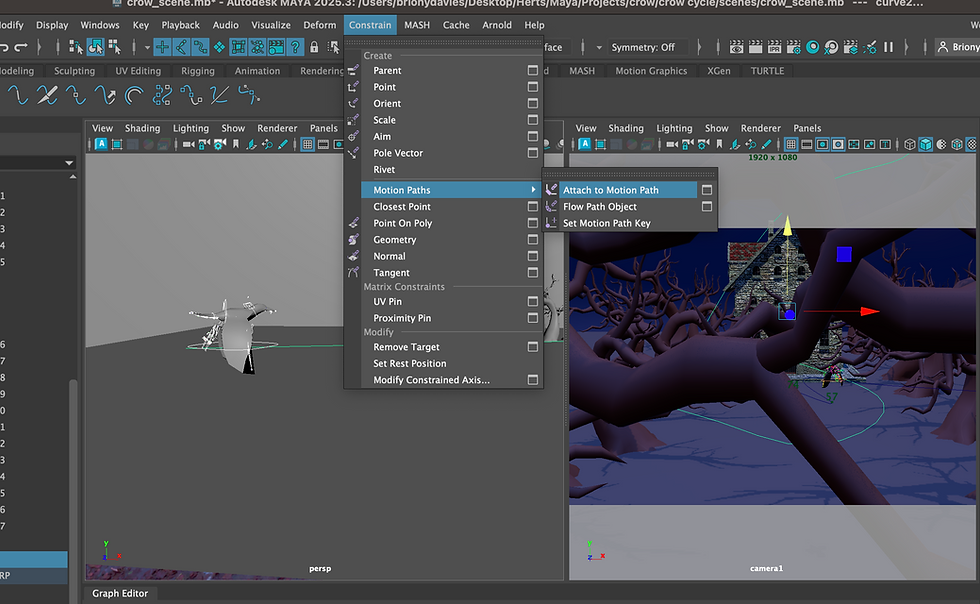
Moreover, we also learned how to add animations to a motion path, which was a tool I had never used before and was excited to use. It took some time to understand the properties of the tool and placing the curves and editing the points, but also how the animation cycle gets affected by this. Therefore, I adjusted or redid the curve a few times before getting the desired path and the speed I wanted. At first, the bird moved very fast, especially around a bend, but I also discovered you can add keyable frames on the curve itself. I did a few different curves and imported the crow into the scene each time (this is after creating a brand new scene with the models in) and then constraining the crow's main control to the curve. I wanted multiple crows to come at different angles and also cast shadows to create an eerie feel to the scene. I also used the models to my advantage to help hide the crows that flew across the scene at the correct time and speed (as this also took me a while to get correct). This was a much easier way to mass-produce an animation with the same character in a shorter amount of time than animating every character.

As this was my first time using and understanding motion paths, it did take longer than creating the actual animation, but I now know how to use it effectively and will be using it in the future. It also helps add some individualism to the crows as they go off in different directions. I did offset the time slider start and end on them, but I don't think it worked well enough as they still look in sync with each other (the wings move up and down at the same time). I did adjust this multiple times, and it didn't make a difference. Therefore, I don't know if it's a technical issue on my end or how the tool works, but this is something I'll keep working on in the future.
For the actual scene, I used models from TurboSquid which were the trees and building. The tree's were lowpoly but the building was higher and fully textured which did affect the real-time playback so I mainly worked with the textures off until needed. I also added in a HDRI light from Poly Haven to help set the mood and add deeper shadows. I wanted to almost create an Alfred Hitchcock-esque mood to the scene with the multiple crows circling in on one area.
The Final Animation
This is the final animation. I am pleased with the outcome and feel I have effectively captured the nuances of a bird in flight
and the sense of freedom it invokes in viewers, but also the eeriness of a crow's presence that adds a layer of intrigue to the animation. Since the beginning of this module, I have really developed the fluidity of my animations and furthered my skill in overlapping and secondary action, which have become integral components of my work. This particular animation, while a simple cycle, presented me with more technical challenges than theoretical ones, but it has been beneficial to learn new tools in the Maya software which have not only expedited my workflow but also enriched the overall impact of the animation. To develop this work further, I could add in some more birds at the start to really help focus the attention on the bird, creating a more engaging and dynamic start to the sequence. Moreover, I could explore and research various types of birds in flight. This exploration could include diverse actions such as takeoff, gliding, directional changes, and landing. Each of these movements presents unique challenges and opportunities for creativity, allowing me to study and animate the distinctive characteristics that differentiate one species from another. Overall, I am excited about the possibilities that lie ahead and am eager to continue refining my craft in animation.
Reflections and Refinements
I have made some changes to this animation since the previous post, more noticeably in the scene rather than the animation itself. An area I developed was making the scene feel full but isolated by moving the trees closer together and adding some fog using the FX simulator in the content browser. The outcome was to invoke spookiness and mystery for the audience. While reviewing my crow animation, I made some minor adjustments that may not be noticeable in the scene, but I wanted to clarify the motion for my own skill set. The feet of the bird moved too synchronously with each other, so by offsetting one more than the other, I reduced this movement. These were the only improvements I made based on feedback, but I didn't feel as if any more were needed with this type of rig and its controls available.
I would like to mention that incorporating the fog simulation did increase the render time. However, since my render settings were configured with low settings like pixel size and sampling, the increase wasn't significantly longer. Additionally, I wanted to enhanced the narrative by editing in After Effects with some rain and lightning, even though I realise it's not essential for an animation showreel.















Comments