Unit 1 : Carton Fox
- Briony Davies
- Jan 29
- 10 min read
Updated: May 5
In the first unit of this course, we focus on the theory of overlapping and secondary actions, including flexibility within a performance. This principle fosters a natural flow of movement, effectively bringing characters to life and allowing the development of personalities. We were given the task to produce an animation of a cartoon fox in a creative and performative way. The rig was provided for, but I believe it was originally from highend3d.com. By the provided tutorials and theories given, we delved into motion and adding a layer of depth into animations. I recognize the necessities of these elements to achieve flow and flexibility between movements and how they can contribute to a character's expression. By implementing the technique of dragging, following through, and overlapping the key frames, I was able to create a bouncing fox. Additionally, I applied principles like squash and stretch to enhance the effects of the bounce and motion of the specific action, whilst also focusing on the timing and spacing of the frames. The main theory was creating the movement of the tail, which helps show the weight and motion of the character. It also helps show the direction of the specific parts in the tail and how they would naturally flow within this action of up and down. Wherever the body moves, the tail follows with its own movement, creating that natural motion. I am familiar with these principles as they are the foundation of learning 3D animation, and I thought this first exercise was a smooth way to get into the rhythm of this module. I also needed to consider a few things before I began, such as the character is of a fox, and how I can portray this character in its own way that is recognizable. The other thing was that, of course, this character is a ball that looks like a fox. Therefore, it has no real anatomical structure, and the only principle that can be applied in theory is squash and stretch.
To plan this exercise, there was one animator I took inspiration from, Nick Park. As the rig provided is of a stylized cartoon fox that had no mouth and solely relied on body language, I took time to consider and take inspiration from others' work, which led me to Wallace and Gromit, specifically Gromit. I've always admired and found comfort in this character. I looked at Nick Park's first creation he animated, which was Wallace & Gromit: A Grand Day Out (1989), and how he first began with the character Gromit. Park animates everything except the mouth for this character and is able to evoke emotion, whether it be happy or annoyed, so I took inspiration by focusing on what I can control and animate with this fox rig. It was integral that the tail effectively conveys the fox's movements and decision-making. For example, the fox using its tail to show how excited they are and getting ready to jump, in the way a person would power up their arms before a jump. I believe Nick Park has really paved a path for anthropomorphic characters and has a deep knowledge and understanding of body language and storytelling, which is still current for today's animations, regardless of medium.
I began by setting up my scene and starting a new project. This is to ensure the work is organised and easily navigable for not just me, but other people to access, as in the industry it would need to follow the production pipeline. In this video, I demonstrate the basic principles of animation as stated above. You can see my work and how I approach this first stage in creating a cartoon fox animation. By following the tutorial I was given, I was able to practice and understand this task. I used the principles of squash and stretch to show the motion of the character and exaggerated it in areas where the fox bounced higher and quicker, therefore showing the impact and weight of the character. I also enjoyed exploring the element of adding fluidity to the tail and enhancing the bounce and weight of the character. I enjoyed animating the body of the fox and creating personality. I focused on doing the keyframes first and then the in-betweens. I also had the keyframes set to stepped tangents so I could see clearly the main poses, as well as helping to create the timing and rhythm of the animation. I then went back through the animation and added extra keyframes on the character's contact pose, as there was some sliding and I wanted the bouncing and landing to be solid and impactful.
In the second video, I put a side by side showcasing the different stages of the animation. This is just the cycle of the bounce alone; I then applied this to the animation with a set and interactive objects. The first pass is the motion of the body with squash and stretch. The second pass is adding the follow-through of the tail. And the last pass is the whole sequence with the in-betweens. It also helps break down the timings for each frame to get a sense of the speed and rhythm. I'm already familiar with these principles and using Maya, so I didn't come across any technical challenges. This first exercise was simple to follow, and I enjoyed furthering it by creating a story within it.
This is a list of some of the principles i believe i have achieved during this first unit -
Timing and spacing - I focused on this by using rhythm and motion to create a smooth pace to the fox
Squash and Stretch - showcasing the effects of gravity and weight on a character
Anticipation - building up to the moment thus creating an exciting scene
Staging - I planned out the shot and camera beforehand to gte a sense of timing and positioning (in the industry "blocking" would've been used to represent the character, but I did not do that in this case)
Pose to Pose - I prefer to work in this method as it helps breakdown timings
Overlapping action - the main principle of this exercise (in the tail)
Tools - using the software tools such as the graph editor to help with timings also on curves and tangents and finding a pattern of flow.
I put a quick layout video on here of the environment where my cartoon fox animation will be set. I used a free rig set from TurboSquid (Low Poly Trees Grass and Rocks Lite by Just Create) to set up this scene. My idea begins with a playful fox walking in the woods who comes across a branch in its path. Rather than walk around it and think nothing more of it, this excitable fox takes a leap over the obstacle and enjoys the play. The fox then discovers the joy of doing so and creates a game from it, challenging themselves to see how many obstacles they can jump on/over.
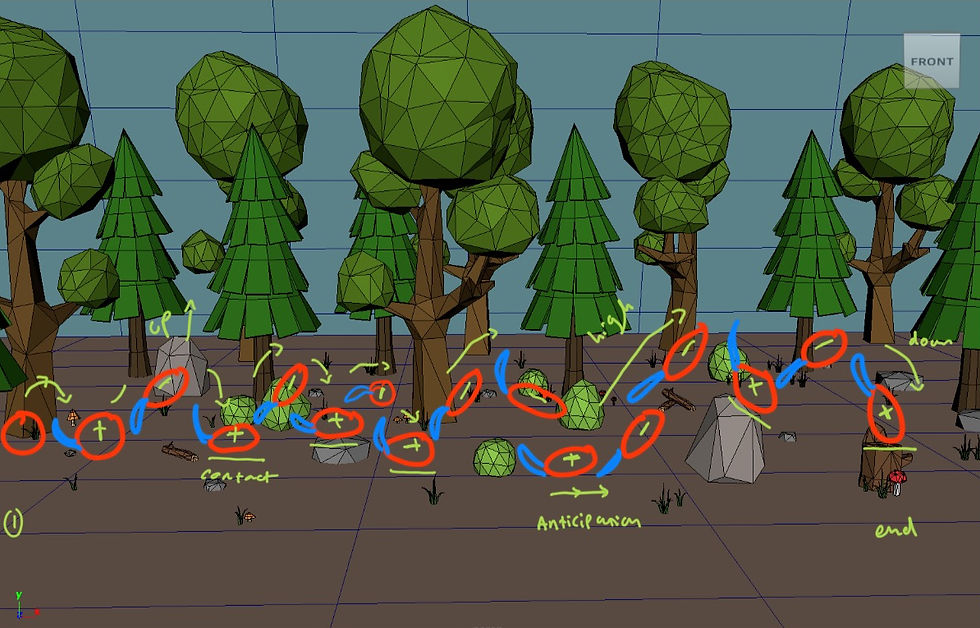
But one obstacle - a rock - is too high, so they take a moment to build up before jumping so high they almost lose balance on the rock, resulting in the fox quickly hopping to the tree stump. They take a moment to settle and decide to have a rest on the tree stump, looking out onto the woodland.
These videos showcase the different passes of the animation. First, begin by blocking out the key animation and staging. The original frame cycle in the tutorial given ranges from 1-17. I applied poses as follows:
1- contact pose with a small stretch applied
5 - flat on the ground with sqaush
9- passing position in up pose with some stretch
13- the high point with some stretch
17- back to pose 1
The tail was slightly more complex to animate as it had various controls and needed to overlap the current poses of the body. The tail rotates up as the body is on the ground and rotates down as the body is in the air. The second pass is refining the timing and adding in the tail offset. Then the third pass is adding in detail and the in-betweens. Once I completed the main keyframes and in-betweens and had a solid flow of spacing and timing, I began to clean up the frames. I was careful to not make too many adjustments and affect the overall animation but rather I focused on making improvements in the graph editor on the curves. I flattened or smoothed the tangents where needed, thus creating a solid flow of movement.
Overall, I found this first unit informative and easy to follow, whilst having a new and clear understanding of overlapping animation. I can see how this is helpful as a fundamental principle in animation for effectively creating a range of dynamics, flexibility and also to show an added weight to the anatomy of the character. This is a method I will be adding and considering to every character I animate, and will be able to add with a deeper understanding for the use of it. Additionally, organisation is a very key element to ensure easy workflow (as mentioned previsouly), and as I was coming to the end of animating this scene, I named and grouped items in the outliner appropriatley, for example "background" which contained the various models of the background. I also added this to a layer which I can turn visibilty off or on, or make it unselectable so I don't accidentally move it.
I would state one challenge of this unit was the type of rig, as it had very limited and basic controls, meaning there was less to control in order to make an effective narrative of this character. But this exercise was to purely get a grasp on overlapping action and adding a story to it was to include creative decision-making, but not the focus. The other challenging part of this animation was adding the follow-through and overlapping of the tail. This was put on a separate animation layer so it could be muted on or off, making it easier and clearer to see each movement. By working through each control on the tail (four individual controls), I could focus on the position it should be on each frame. For example, when the fox bounced up from the floor, the tail would be rotated down as the direction of the body passes through and the impact of the bounce. Then the tail neutralizes in mid-air, and then rotates upwards as it follows the body down. I also added a delay on the end of the tail, dragging it behind, as it would be the last joint to be affected by the direction of the body and helped create fluidity to the performance. When animating the fox building anticipation, I had to carefully plan how the tail would move. The fox moves back, at an angle to indicate its playful manner (if it had legs the front legs would be down and the back legs would be standing up). I animated the tail moving back, moving down and then moving back up to show the character building up to its next move, rather than having the tail flat on the ground. The next consideration was the fox landing on the rock, but losing its balance. Again, I wanted to show the tail being affected by this action. When the fox lands and leans forward, the tail follows, coming all the way around until it almost touches the fox's head. I wanted to showcase the lack of control the fox had over its balance in that moment and the tail trying to counteract it, but accepts it's losing balance. Then I animated the tail immediately going down in preparation for its next jump. I enjoyed creating this element of fluidity in the fox and the importance of adding this principle of animation to a character's performance. It helps create a personality, in this case playfulness, depth, and liveliness to the animation.
The Final Animation
This is the finished animation of the fox. I wanted to focus on the character's personality and performance, especially as the rig is very limited with controls. I added in slight changes of direction in the character as I didn't want them to be moving in a solid straight line, but I also wanted the camera and story to be easy to understand for a 10-second animation. I started by animating the fox happily walking through the woods and then coming across the branch, in order to build up to the rest of the story. The fox builds momentum bouncing over/on multiple obstacles until a big rock is in their way. This is the part of the animation where I aimed to add some anticipation, showing the fox making a decision to jump higher than ever before, but having a moment to build up to it. Then when the fox does jump high, the rock's surface has an angled side, which I used to animate the fox losing its balance and quickly jumping to the tree stump. I hoped this helped create an engaging and believable character for the audience, with a little bit of suspense too.
Feedback and refinements
I am updating this post since receiving feedback from the first assignment. I have created more of an enclosed set for my scene to make it look finished, as well as adding in lighting and rendering. Admittedly, I am not confident in rendering, and if this were the industry, I would not be involved in the rendering or lighting. But for this self-study, I am producing all the work unless stated otherwise (credits given to the rig and set designers). I have rendered out my sequence with Arnold as it is what I'm most familiar with. I used elements like the aiskydome light, which is very easy and straightforward for basic lighting with shadows by editing the exposure and intensity attributes. To help reduce render time, the resolution/pixel size is set very low, and I adjusted the samples in the Arnold render settings. For me, as long as the image quality is smooth and the animation is clear, then the rendering and the additional elements do not need to be very extravagant, as I would not necessarily benefit from it since the character animation is the focus.
What I am most pleased with, and what I consider my strength, is the timing and principles applied in this animation. I am confident that I effectively followed the tutorials and made my own creative decisions to enhance the scene, making it more enjoyable and engaging. This work demonstrates both my current and newly acquired knowledge, presented in my unique style. However, even with this refined version, there is always potential for improvement. This exercise took longer than expected, as it was the first project in this module and required me to reacquaint myself with the software. Additionally, I could have developed a more comprehensive story arc, rather than merely having the fox bounce, by incorporating actions such as spins and experimenting with different speeds and momentums. The tail could also be improved to appear seamless and more exaggerated, like a cartoon. In conclusion, I believe I have created an engaging animation that resonates with the audience while effectively showcasing the principles of animation.



Comments