Unit 9: Dance shot
- Briony Davies
- Aug 3
- 3 min read
In this unit, we learned how to animate a dance scene with music. This enables us to coordinate a timed sequence to music, maintaining the beat and rhythm. This will deepend our understanding of dynamics and motion within the body and create a smooth and fast paced animation. We will use live-action reference to help with this shot, which we've used in previous module, so the theory is familiar.
We are to use the Monty rig, a rig previously used, which features well-designed foot controls that enable us to animate with fluidity and flexibility, as well as squash and stretch. After watching the tutorials, I began by finding a dance sequence. I wanted it to be upbeat, but simple, so I could break down the footage and timings with ease. I found a video on youtube of a dance to the song Footloose by Kenny Loggins, a very famous song that has an iconic dance. I took a snippet of the video to create a short animation, rather than the whole song.
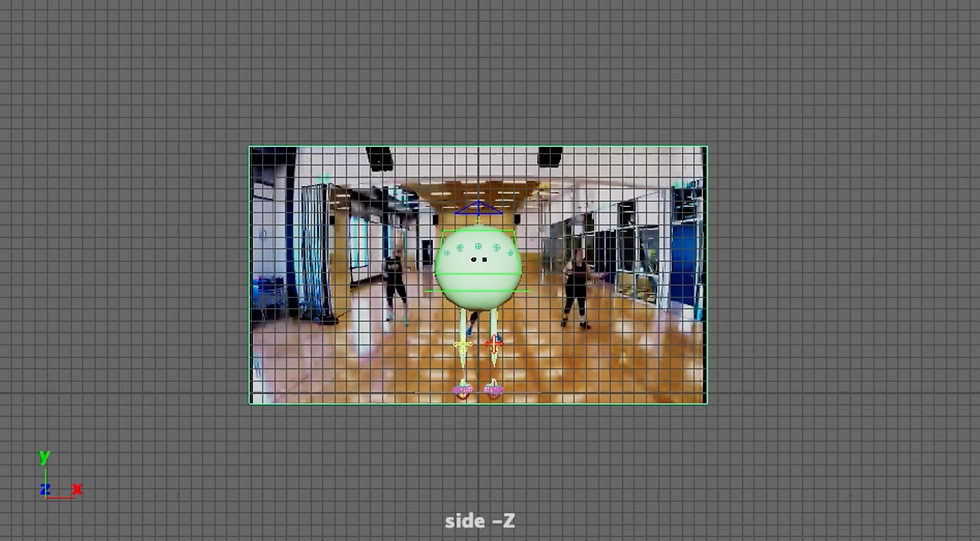
I made some changes to the framecount in Premier Pro so that it would playbakc at 24 frames, rather than 60, which would cause the real-time playback in Maya to be slow and not match the audio. Once I did that, I made an image plane and imported the video file onto it to include it in the scene, and I also added the audio separately to the timeslider.
Since I was already familiar with the Monty rig, I could start planning by blocking out the key frames using stepped keys. I used the video reference to identify the extreme poses and worked on 4's to ensure consistency among the controls. The dance sequence was repetitive, involving bouncing and hopping from one foot to the other. What I found most interesting about this method was discovering all the nuances and subtleties in the live-action reference. For instance, the feet slightly move up and down between hops, with the force of the bounce coming from the other leg, causing the character to be momentarily airborne. Using this rig saved time as I didn't have to animate any arms, allowing me to focus solely on the legs. I spent time breaking down the sequence before moving on to spline, as it would have been easy to blindly follow the video reference without considering the principles of animation.
While working in spline, I was able to fine-tune key poses and emphasise the "accent" to stay in sync with the music's beat. This type of method is beneficial for observing details in natural motion and dynamics, which I then applied to my animation, and will apply to future animations. I understand why motion-capture is employed in the industry to capture every detail and animate a character.
I used models from TurboSquid and CGTrader to create this "barn" or "bar" set, so it felt in-keeping with the song and dance, as well as adding some basic lighting.
I'm happy with the result and the intricate, fast-paced nature of this dance. However, controlling the knees was challenging as they appear too snappy and rather than bouncy. The body could also benefit from some refinement to create smoother transitions between poses. I believe I've captured the character's weight and fluidity in the dance, by using squash and stretch and exaggerating the steps of the dance, but the smoothness requires further refinement and revisiting.
Bibliography -
Never Stop Dancing (2018). FOOTLOOSE. [online] YouTube. Available at: https://www.youtube.com/watch?v=6ivuTKBI6eU&list=RD6ivuTKBI6eU [Accessed 4 Aug. 2025].


Comments